
LocalEats (99 cents)
Based on the Where the Locals Eat series of books, the concept of LocalEats is simple: The app lists what its publishers deem to be the best 100 restaurants in each of the 50 largest U.S. cities. The interface is simple too; you can view the best places either near your current location or near an address you input, or you can view the top 100 lists alphabetically by city. An individual entry includes an address and phone number, along with price and category information. Something you won't find: a Cheesecake Factory or an Outback Steakhouse. All the picks are small regional chains or standalone restaurants.
Urbanspoon ($2.99)
Putting a gimmicky spin on restaurant recommendations, Urbanspoon turns your iPhone into a slot machine to help you find a place to eat. There's a reel for the neighborhood, one for cuisine type, and one for price. Lock the reels to home in on a specific 'hood, food, or price range, and then shake your phone and Urbanspoon will spit out a restaurant name. Want to know more? Click for professional and user reviews and a map so you can find your way. If the result isn't to your liking, spin again for another option, and repeat as necessary. You can also browse or search, or find out what's nearby.
Yelp (free)
Craving Cajun in Cleveland? Yelp uses your handset's GPS capability to deliver handy information and candid user reviews for nearby restaurants, bars, and other businesses, so you know what to expect before you sit down to chow down. A recent update to the app lets you compose 140-character Twitter-style reviews, which are much easier than full reviews to write—and read—from your iPhone.
VegOut Vegetarian Restaurant Guide ($2.99)
There's a sweet satisfaction that comes from scoring a great food find in an unfamiliar place—and when you're a vegetarian, it's like winning the lottery. VegOut make those rare gems easier to uncover by focusing on restaurant choices to sate non-meat eaters. The app will use your iPhone's built-in GPS to find nearby places, or if you're planning a trip you can enter an address or ZIP code and perform a search before you go. You'll find restaurants all over the world, but results can be spotty. (We found screens upon screens of choices within 10 miles of our New York City office, but only a handful in all of Budapest, Hungary, for example.) Results can be filtered to include vegan-only, vegetarian, or vegetarian-friendly choices. Restaurants are star-rated by users, but you need to go to a separate Web site to read the reviews.
OpenTable (free)
Need a table at an Italian restaurant for a party of 12—tonight? OpenTable can help. This handy app lets you search eateries for available reservations. Enter the date and time you want to meet and eat, along with your preferred cuisine, price range, and the number of people, and OpenTable will spit out a list of places nearby—or near an address you specify—that are willing to accommodate. You can secure the reservation right from the app, get directions, view menus, and send e-mails to friends with the pertinent details. If you become a member at OpenTable's Web site, you can earn points toward free meals for each reservation you make.
Tipulator (99 cents)
Eating out is a blast—that is, until the bill comes. Find out who owes what with Tipulator. Enter the check total and this cute app, complete with a starlight mint, will automatically compute a 15 percent tip and split it among as many people as you specify. You can adjust the tip amount between zero and 50 percent, or set the calculator to round up, down, or even give you a total that's a palindrome, if that makes you feel better about coughing up the cash for your meal.
160,000 Recipes—BigOven (free)
Cookbooks are so last-century; all you need is some key ingredients and your iPhone to make a killer meal. BigOven's app includes all sorts of recipes, and each includes a color photo showing you what the finished product should look like. You can search for a specific recipe, or by a single ingredient, or simply browse for inspiration. Still can't find something good to cook? Shake your phone, and you'll get a random recipe. The app's design lacks polish, but it does let you save your favorites, and mark recipes that you want to try in the future. And a built-in dictionary defines those tricky food terms.
Pocket Cocktails Drinks & Wine (99 cents)
This elegantly designed app shows you big color photos of hundreds of pretty cocktails that will make your mouth water. You can find drinks by category (martinis, classics, or shooters, to name a few), or browse an alphabetical list. Click on your chosen libation for a list of ingredients and a detailed step-by-step recipe. There's also a pocket sommelier: Tell it what's on the menu and it'll suggest wines that pair well with what you're eating.
Fast Food Calorie Counter ($2.99)
If you don't subscribe to the "ignorance is bliss" philosophy of eating, the Fast Food Calorie Counter can help you make better choices and sidestep the diet-destroying land mines that come with eating on the go. With nutritional info for 6,000 menu items from 55 top fast food restaurants, this app is sure to make you think twice about running for the border for Taco Bell's Fiesta Taco Salad, with its 840 calories and 45 grams of fat.
Calorie Tracker by Livestrong.com ($2.99)
Famous for those ubiquitous yellow rubber bracelets, Livestrong focuses on getting and keeping you healthy, and to that end, the Calorie Tracker does much more than its name implies. This app, which works with the Livestrong.com Web site, turns your iPhone into a mobile fitness machine. Track your daily food intake and find calorie counts for what you eat from a database of more than 525,000 entries. Record your daily exercise along with how many calories you've burned, based on your body weight. Monitor your weight, and view it over a period of time so you can see how you're progressing. You can also continually sync the data in the app with the Web site and access it there.

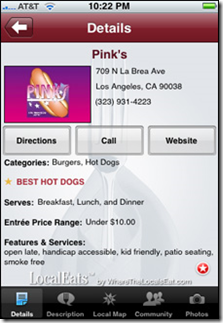









No comments:
Post a Comment