Tweetie is one of the easiest to use and well-organized Twitter apps. There’s no limit on the number of tweets you can load, and that’s no small thing. Once you start tweeting, “following” other people (receiving their tweets) and having other people follow you, those tweets can pile up at pretty rapid clip. With Tweetie, you can pull up a list of your followers, read only their tweets and easily send a private reply (known as a “direct message”) or a more public one that will show up in their tweets along with the tweets of others. Tweetie also lets you track what the latest Twitter trends are, with trends being names, words and phrases that are popping up the most frequently on Twitter at any one point in time.
TweetMic, Voicetal LLC, 99 cents
What a great idea: Simply record what you have to say and publish it directly to your Twitter account, where it’s posted immediately. You can add a short, Twitter-like text introduction to your audio to prepare your listener for the topic you’re tweeting about. And you have as long as you like to speak, but keep in mind, as it’s for Twitter, the shorter the better. The program works best using Wi-Fi or AT&T’s 3G network. I first tried using TweetMic over the 2G, or EDGE network (which I often use to conserve battery life), but got this TweetMic message: “If you are using EDGE and not 3G, be prepared for very slow transfers so keep your recordings very short.
Think of this as a Twitter 101 app. TwitterFon has a very clean interface, and is one of the best free programs out there. If you want to do some basic tweeting and not get all fancy, TwitterFon will more than do the job. When you select a tweet, you’re taken to a profile of the twitterer, along with easy one-touch options for publicly replying to them, sending them a direct (or private) message or “retweeting” their message (sending it to others). Also, TwitterFon provides handy Web links – shown to the far right of the screen as a link within a blue circle – making it simple to get to them. In the search tab, you can look for tweets by keyword or current location – yup, location. If you’re using an iPhone 3G, which has a GPS chip
If you are like TV character Adrian Monk and have an obsession with neat stacks of stuff, TweetStack may be your app. The program offers several stacks that you can create to keep track of all things Twitter, including photos, locations, searches and unread messages. One of TweetStack’s nice features is that even if you don’t want to make stacks, there are two important ones that are default stacks shown on the bottom tab: one listing messages that are replies to your tweets, and another listing direct, or private, replies to you.
Twittelator, Big Stone Phone, free 
Like TweetStack, Twittelator will find favor with those who like order. The app has “group” listings, with groups being tweets from your friends, your own tweets, your replies, as well as information you’ve marked as favorites, bookmarks, recent tweets and searches. There’s also Twittelator Pro, which costs $4.99. Among the features it offers: Offline tweeting, being able to create “subgroups” of close friends, letting you upload high-resolution photos and having the ability to keep an “unlimited” number of draft tweets.



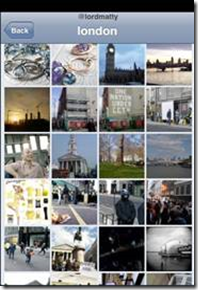
No comments:
Post a Comment