All sorts of devices propose to bring Web video and other connected services to the living-room TV. We evaluate 12 of the most popular and innovative ones, with the pros and cons of each.
Panasonic TH-50PZ850U Plasma TV With Viera Cast
- Web content: Picasa Web Albums, YouTube
- Network connection: Ethernet
- Price: $1,800 (no hard drive)
An appealing idea underlies the Viera Cast Internet features built into several Panasonic plasma HDTVs (including the 50-inch model I tried) and upcoming Blu-ray Disc players: Why buy and install an external box when you can get a TV that has an Ethernet jack and Internet-related features as standard equipment? Here’s why: Viera Cast in the form I tried it is too basic to compete with any of the stand-alone devices here. It lets you watch YouTube, it has rudimentary support for Google’s Picasa photo service (if you unplug the TV, it forgets your Picasa log-in info), and it links to weather reports, stock information, and business headlines. And that’s all.
The good news is that Panasonic plans to add a feature that will instantly boost Viera Cast’s appeal: support for Amazon Video on Demand’s 40,000-item movie and TV streaming service. It won’t offer high-def content or Disney releases, but for some people, it should be compelling enough to dispense with a box. Panasonic says to expect Amazon by this spring.

Sony Bravia Internet Video Link
- Web content: Amazon Video on Demand; Slacker music service; Yahoo Video, YouTube
- Network connection: Ethernet
- Video outputs: HDMI
- Price: $300 (no hard drive)
This paperback-size module was designed specifically for use with Sony Bravia TVs, but that turns out not to be particularly advantageous, except that you can neatly fasten it to your Bravia’s backside. Your TV’s remote controls the Video Link, but navigation is far less intuitive with it than with the more customized, less button-laden remotes that come with Apple TV, Roku, and Vudu.
The Video Link’s content lineup is quite good: You can buy and rent titles from Amazon; and the device provides video sites such as Blip.tv, Yahoo Video, and YouTube, plus plentiful specialty content, from Fearnet horror movies to Epicurious cooking clips. At $100 or so, this box would be a good deal -- but it’s priced at $300. Apple TV costs $70 less, offers high definition, and includes a hard drive for local storage of your video purchases; matched against that competition, Sony’s box is just too pricey and limited to win my recommendation.
LG Electronics BD300 Blu-ray Player
- Web content: Netflix, YouTube
- Network connection: Ethernet
- Video outputs: Component, composite, HDMI
- Price: $350 (no hard drive)
A Blu-ray player like LG’s $350 BD300 invites you to build a library of movies in gorgeous high definition. But doing so will probably take a while, and it won’t be cheap. Which is why the Internet video built into this box -- especially the support for Netflix Watch Instantly’s 12,000+ movies and TV shows -- makes sense. Netflix subscribers can stream all they want at no extra charge; it’s a low-cost way to ensure that you’re never left without something to watch, even though Netflix’s high-def content isn’t in the same zip code as Blu-ray in terms of image quality. You also get YouTube, in case you’re in the mood for footage of tap-dancing parakeets or clips of old TV shows.
The BD300 is one of the few media streamers that doesn’t do wireless, either standard or as an option, so you need to make provisions for bringing a wired Ethernet connection to your TV. At press time, the BD300 was making room on store shelves for a new model, the similar BD370, which rounds out its Internet offerings with the one thing the BD300 notably lacks: big-studio movie and TV shows, including new releases, courtesy of CinemaNow.
Apple TV
- Web content: iTunes Store movies, TV shows, and music; podcasts; YouTube
- Network connection: Ethernet, Wi-Fi
- Video outputs: Component, HDMI
- Price: $229 (40GB hard drive), $329 (160GB)
Apple TV is essentially a big, flat, screenless iPod that you can connect to your TV and home network. The iTunes Store gives it access to 2,500 standard-definition and high-definition movies and 30,000 TV episodes, as well as the Net’s largest selection of music. You also get an unusually generous supply of free entertainment and information: YouTube, of course, and plenty of SD, HD, and audio podcasts. A six-button minimalist remote -- second only to Vudu’s in intuitive simplicity -- controls everything.
Apple TV is deeply tied into the Apple entertainment ecosystem, and it supports only a handful of Apple-approved formats. It’s at its best if you run iTunes on a PC or Mac and have an iPod or an iPhone. If you do, your movie and TV purchases will silently sync between computer, gadget and the box’s hard drive, so you can enjoy them whether you’re in couch-potato mode in your living room or on a cross-country flight. Even if you’re not otherwise an Apple freak, this box is awfully entertaining. But if you’re late to the flat-screen TV era, take note: Apple TV is tailored for use with an HDTV (it lacks old-fashioned composite and S-Video jacks).
Roku Digital Video Player
- Web content: Amazon Video on Demand, Netflix
- Network connection: Ethernet, Wi-Fi
- Video outputs: Component, composite, HDMI, S-Video
- Price: $100 (no hard drive)
If Apple TV is the Lexus of stand-alone Internet TV boxes, Roku’s little gizmo is the equivalent of an economy subcompact that delivers more features and performance than you’d expect. It’s small -- about the size of a club sandwich -- and it's the least-expensive device here. But it offers access to a treasure trove of movies and TV episodes through Netflix Watch Instantly and Amazon Video on Demand. (Admittedly the only high-definition content in this treasure trove is a small collection of medium-quality HD from Netflix).
Everything about the Roku is delightfully straightforward, from the super-simple remote control to the way that the Netflix and Amazon services show you thumbnail previews as you fast-forward through a video. Roku lacks a hard drive, so it streams video straight off the Internet and onto your TV; in my test with a 6-mbps cable connection, the picture didn’t hiccup even when I watched Netflix HD. The downside of its diskless design: When you fast-forward or fast-backward, the box takes a few seconds to catch up.
Vudu Box
- Web content: Movies, podcasts, TV shows, YouTube
- Network connection: Ethernet (Wi-Fi optional)
- Video outputs: Component, composite, HDMI, S-Video
- Price: $149 (250GB hard drive)
In multiple ways across its hardware, software, and service, Vudu offers an uncommonly slick experience. The remote is superb: Its thumbwheel makes even alphanumeric entry tolerable. High-definition titles deliver full 1080p resolution (most boxes do only 720p), and some titles are available in HDX -- a format that requires you to download the whole movie to the box’s roomy hard drive before you begin watching, but then delivers video quality that competes with Blu-ray. Vudu is the only box that lets you buy as well as rent some high-def titles, and it’s the only one that lets you pay a fee to extend rentals beyond a 24-hour viewing window.
Vudu makes 7,000 movies available, close to triple the number you’ll find on Apple TV. I did notice some gaps, though: no "Napoleon Dynamite," for instance, no Bond films, and only a smattering of TV episodes. (Porn, however, is present -- in a section that shows no specific titles unless you request them, and that can be hidden altogether.) Unlike most Internet video that you pay for, Vudu purchases are available only on the box itself: There’s no way to watch on a computer or a handheld device.
Verismo VuNow Hi-Def PoD
- Web content: Live TV, video podcasts, YouTube, more
- Network connection: Ethernet (Wi-Fi optional)
- Video outputs: Composite, HDMI
- Price: $149 (no hard drive)
Two reasons this gizmo is so small (about the size of a shirt pocket) are that the high-definition version I used sports only HDMI output, and there’s no hard drive inside (it does sport two USB ports for thumb-drive storage). Like Popcorn Hour, it can snag BitTorrent downloads, and it supports many media formats that you may have sitting on your home network. The features for streaming Internet video, however, feel like a rough draft. The VuNow offers only dismal-quality standard-definition content displayed in an undersize window. CinemaNow movie purchases and rentals are labeled “Coming Soon” in the box’s menus. The Live Internet TV menu’s 88 streaming stations include interesting items like international news channels, but also crud like off-brand shopping networks. The video search feature sometimes crashed the box. Did I mention that the $15 Wi-Fi adapter supports only WEP security, not the more modern and robust WPA?
Popcorn Hour A-110
- Web content: Video podcasts, YouTube, more
- Network connection: Ethernet (Wi-Fi optional)
- Video outputs: Component, composite, HDMI, S-Video
- Price: $215 (hard drive is optional but not included)
If you like to salt away gigabytes of media files on your home network, Popcorn Hour may be just the box to hook up to your TV: It can stream video and audio in a cornucopia of formats. It has room inside for a hard drive; if you install one, the box can download files (legal or otherwise) directly from the BitTorrent peer-to-peer network for TV playback.But beyond BitTorrent, Popcorn Hour’s features for Internet video and other media -- all of which involve free content, not purchases or rentals -- feel random and unfinished. On the plus side, there’s tons of stuff: YouTube, Flickr, podcasts, radio streaming, and even access to Gmail and RSS feeds. But there’s no discernible logic to the organization, and some of it just doesn’t work adequately (for instance, audio was out of sync on the YouTube videos I played). And whoever designed the on-screen interface must have razor-sharp vision: Much of the text is so tiny that I felt as if I were reading an eye chart.
SageTV HD Theater
- Web content: Google Video, various video and audio podcasts, YouTube
- Network connection: Ethernet
- Video outputs: Component, composite, HDMI, S-Video
- Price: $200 (no hard drive)
SageTV’s box is packed with features for playing media from other locales on your home network. It’s a media extender that can play high-def broadcasts you’ve recorded with SageTV Media Center software on a Windows PC, Mac, or Linux system; and it gives you access to videos, photos, and music in an array of formats stored on PCs and servers on your home network. It can connect directly to the Internet, too, enabling you to peruse YouTube, Google Video, and dozens of video and audio podcast feeds divvied up by subject: news, comedy, sports, home and garden, and more.
But it doesn’t offer Amazon, Netflix, or any other service that delivers movies and TV shows from the Internet to your TV. And the interface is less than polished, with a maddeningly cumbersome on-screen keyboard and columns of content so narrow that the word “Entourage” breaks onto two lines. Media geeks may well like SageTV’s other features, but Apple TV and
Vudu easily trump it on Internet content.
Microsoft Xbox 360
- Web content: Movies, Netflix, TV shows, YouTube
- Network connection: Ethernet (Wi-Fi optional)
- Video outputs: Component, composite, HDMI, S-Video
- Price: $299 (60GB hard drive), $399 (120GB)
Internet video is just a sideshow on Microsoft’s gaming console. In fact, you don’t get it at all unless you spring for Gold-level Xbox Live membership (at $50 per year). But the Xbox does pack one appealing feature that the PS3 lacks: Netflix Watch Instantly. As on the Roku Digital Video Player and TiVo HD, it lets Netflix subscribers gorge on a fun, eclectic smorgasbord of movies and TVs, and it couldn’t be much simpler to set up and use.
If you have an Xbox with a hard drive -- either the $300 Pro or the $400 Elite -- you can download movies and TV programs from Xbox Live’s Video Marketplace. That gives you access to a decent selection of new releases and other items unavailable in Netflix. The ones I sampled looked and sounded good. But movies are only available for rental, not purchase. And to find a particular title, you must plod through an alphabetical list; there’s no search feature, and no way to look up items by star or director.
- Web content: Movies, TV shows
- Network connection: Wi-Fi, Ethernet
- Video Outputs: Component, composite, HDMI, S-Video
- Price: $399 (80GB), $499 (160GB)
The pricey, powerful PS3 is a gaming console first and a Blu-ray player second. Its Internet video features are at best a distant third. Still they’re enough to save you a trip to Blockbuster: You get a respectable selection of movies and TV shows, including new releases and high-def versions. The shows I sampled had among the best image quality I saw on any of these devices, and the generous hard-disk space means that you can store hours of entertainment on the device itself for jitter-free playback. Also, unlike the Xbox 360, the PS3 lets you buy movies as well as rent them.
But this box puts less Internet entertainment at your fingertips than its rivals do. There’s no Netflix, no YouTube...nothing that doesn’t involve a rental or purchase fee, except preview clips from its for-pay offerings. And even if you use the PS3’s TV-style remote rather than a game controller to navigate around its menus, you’ll find browsing and paying for movies more tedious than on a video-first device like Apple TV or the Roku player.
TiVo HD
- Web content: Amazon, Disney, Jaman, Netflix, podcasts, YouTube, more
- Network connection: Ethernet (Wi-Fi optional)
- Video outputs: Component, composite, HDMI, S-Video
- Price: $299 (160GB hard drive), $599 (1TB)
TiVo may be synonymous with time-shifting cable TV, but this DVR has added so much stuff to its Video on Demand menu that you could stay entertained for months without recording a thing. No other device here offers so much for-pay and free variety: Amazon, Netflix, Disney releases, YouTube, international and independent movie rentals from Jaman, music videos, and more. About the only thing missing is much HD -- Amazon, which supplies the recent big-name releases, is standard-def only.
Considering TiVo’s famously intuitive interface, I found its video-on-demand experience a tad disjointed. The interfaces of the various services vary, including whether you watch in TiVo’s Now Playing area or the service’s own subsection. When I used TiVo’s wireless adapter, progressive downloads to the hard drive ran sluggishly: The box told me that I’d be able to start watching 15 minutes after I’d bought something, but then it would plead for another hour of download time.This isn’t the ultimate Internet TV experience, but for TiVo aficionados, it’s a welcome bonus — and probably sufficient to eliminate any temptation to buy and connect another box.



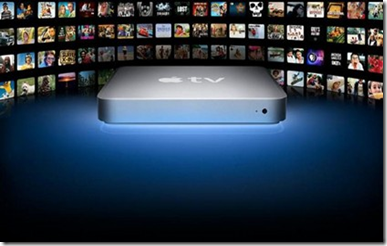








No comments:
Post a Comment